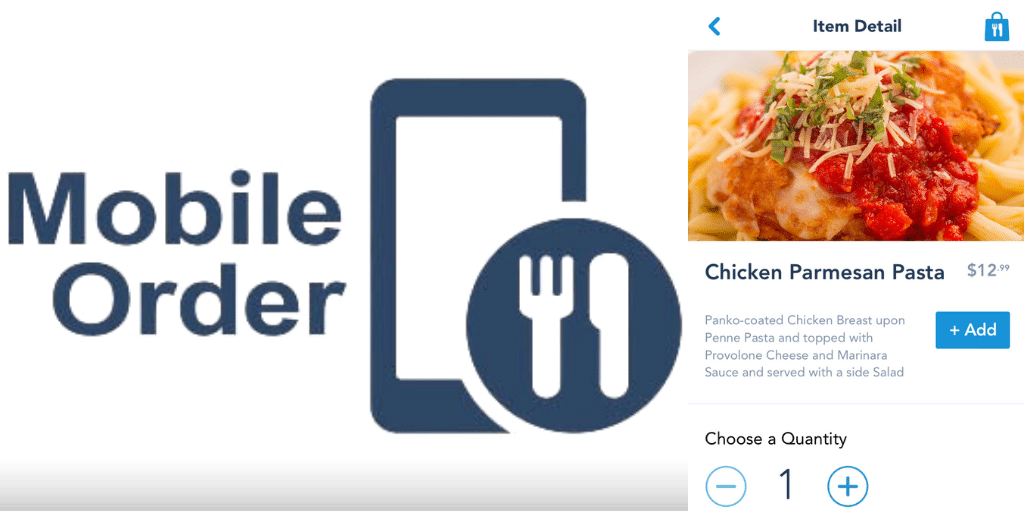Have you ever heard of “mobile ordering” at Disney World? If you are not sure what it is and aren’t using it, you are missing out on a really convenient tool. We spend enough time waiting in lines for the rides, so I sure don’t like standing in line at the quick-service restaurants. Especially when it’s busy and then it’s hard to move around in those lines. Mobile ordering is the solution to all those problems!
If you frequent a lot of the quick-service restaurants, then you should definitely be aware of this feature in the My Disney Experience app, and at least give it a try once. Most of the quick-service locations have this feature and they even offer it at Aloha Isle in Magic Kingdom for ordering a Dole Whip!
What Is It?
You access the mobile ordering feature through your My Disney Experience app. What it allows you to do is order your food with your smartphone and then just show up to pick it up at the designated mobile order counter. That means you don’t have to stand in line to order your food, and then stand in another crowded line behind the cashes to wait for your food at the counter. I don’t think it necessarily speeds up the process, but it saves you the hassle of standing in a crowded line. You can just sit on a bench outside the restaurant, order your food, and then walk in when it’s ready to pick up. I have to say, I love this feature!
How To Use It
If you don’t already have a My Disney Experience account created, then make sure you set one up and install the app on your smartphone. You’ll also need to make sure that you have your credit card loaded in the app for payment. If you are on a dining plan, then you can apply your dining plan credits towards payment of your mobile order.
1. Open the Park Map
Open up the park maps in the app and filter it to the park you are visiting. It will automatically open up by filtering the ride wait times. You want to switch that view to see the dining locations in the park, so tap on Wait Times at the top of the screen.
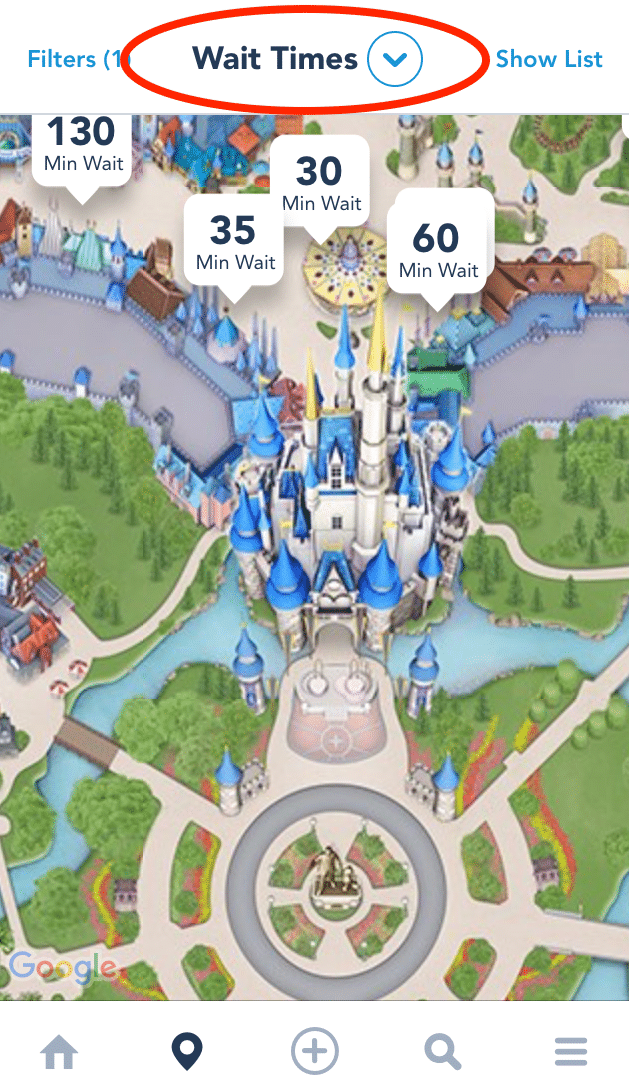
2. Select Dining
Tap on the dining option from all the filters that appear in the menu.
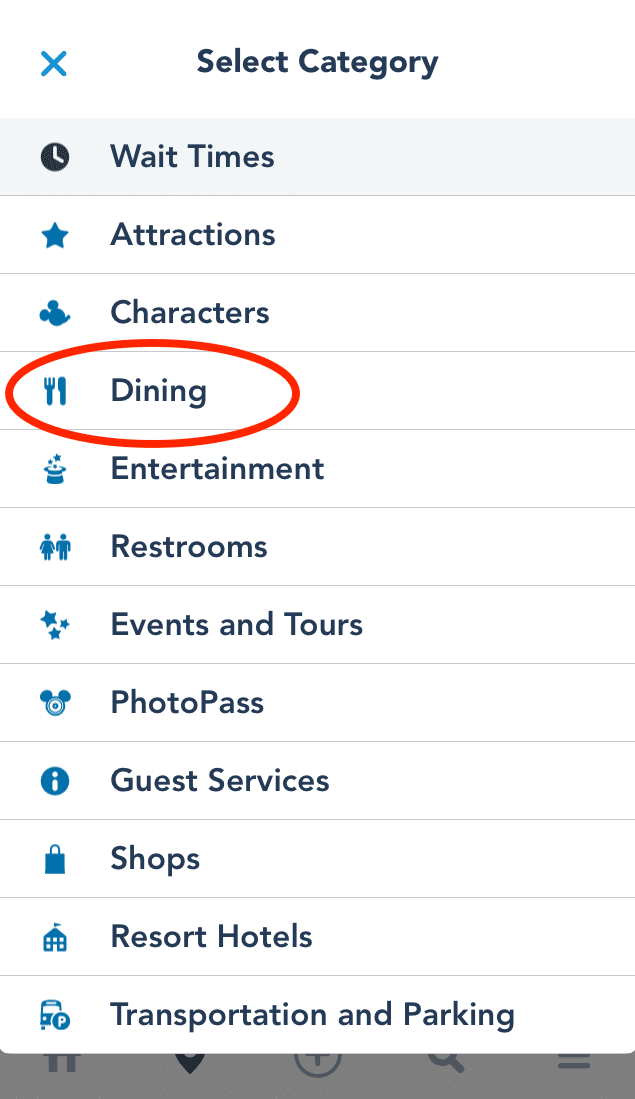
3. Select a Participating Quick-Service Location
You will now see all the dining locations on the map, but not all of them offer mobile ordering. You’ll need to look for the ones with the mobile ordering logo on it, like below. All the other locations you see are either table-service restaurants or do not offer the mobile ordering service.
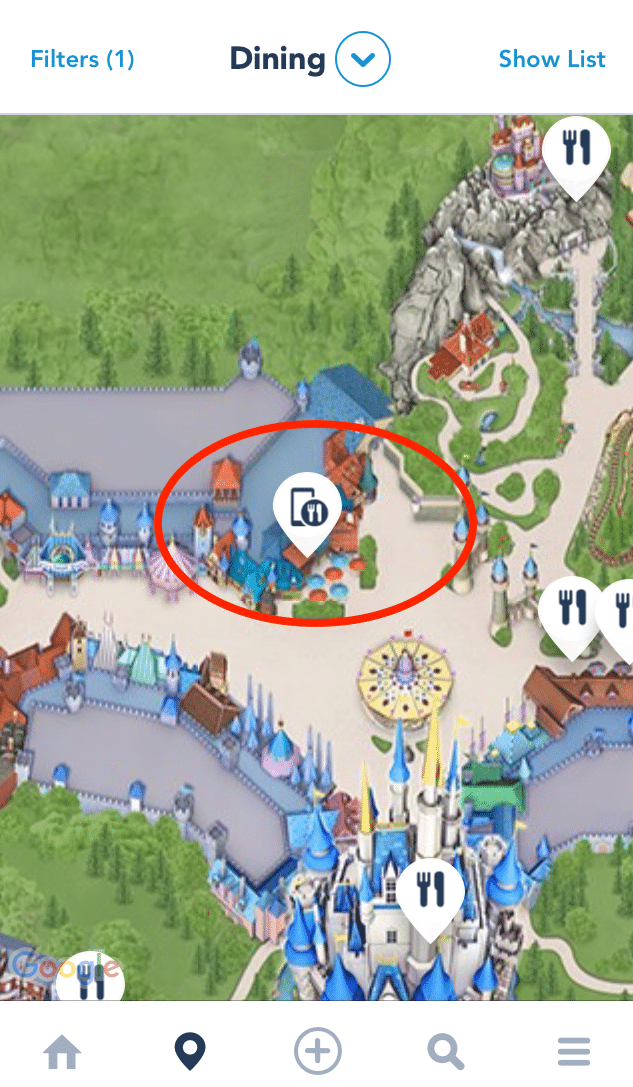
4. Open up the Food Menu
Tap on the mobile ordering logo to see which restaurant is in that location. For this example, we will be ordering from Pinocchio Village Haus. Tap on the “Order Food” button to begin the process and see what is on their menu.
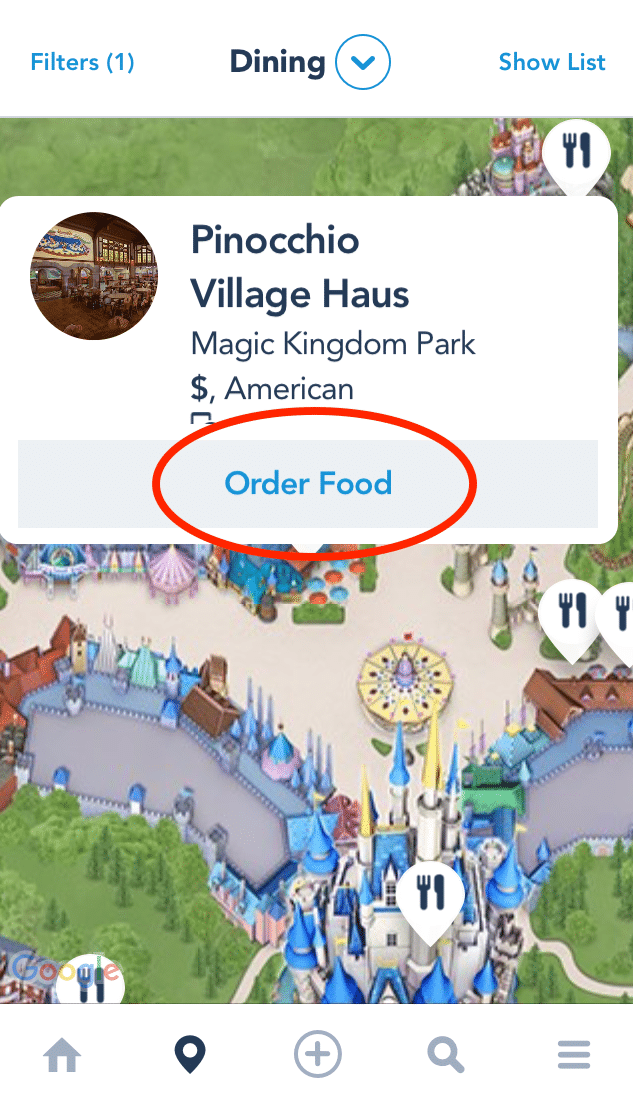
5. Make Your Food Selections
You can look through the menu by scrolling down the screen. Tap on any food item to open it up and see more detailed information about that dish. For this example, we will be selecting Chicken Parmesan Pasta.
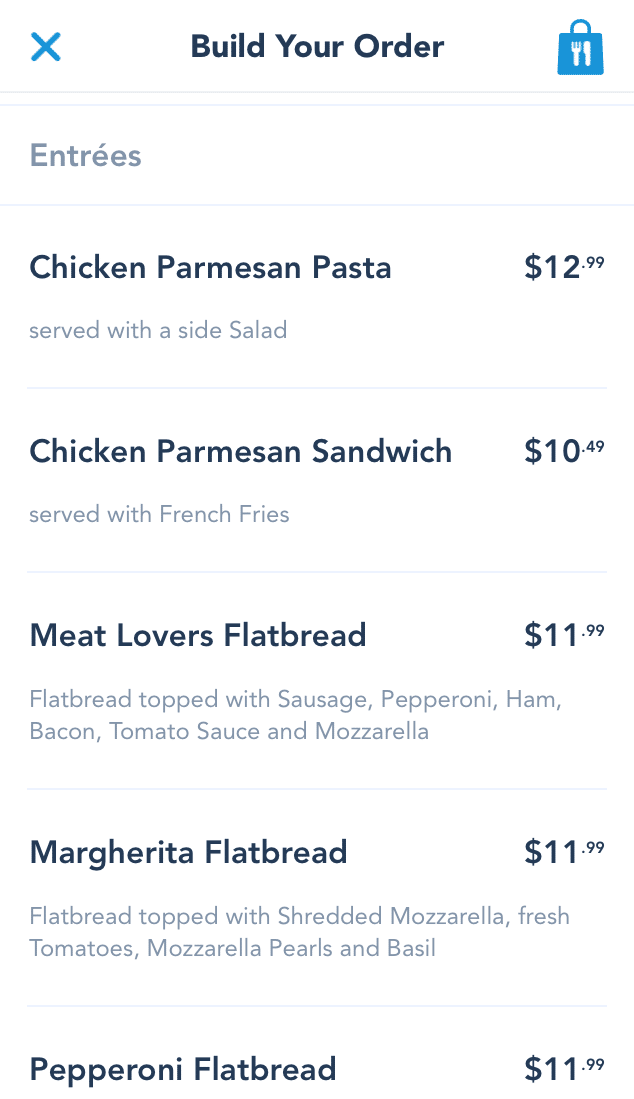
6. Customize and Add to Cart
In the item, you can customize it to your liking. You can add side dishes and select the quantity. Once you are done customizing, you’ll tap on the “+ Add” button to add the dish to your cart. It will then automatically take you back to the menu where you can add other dishes/items to your cart.
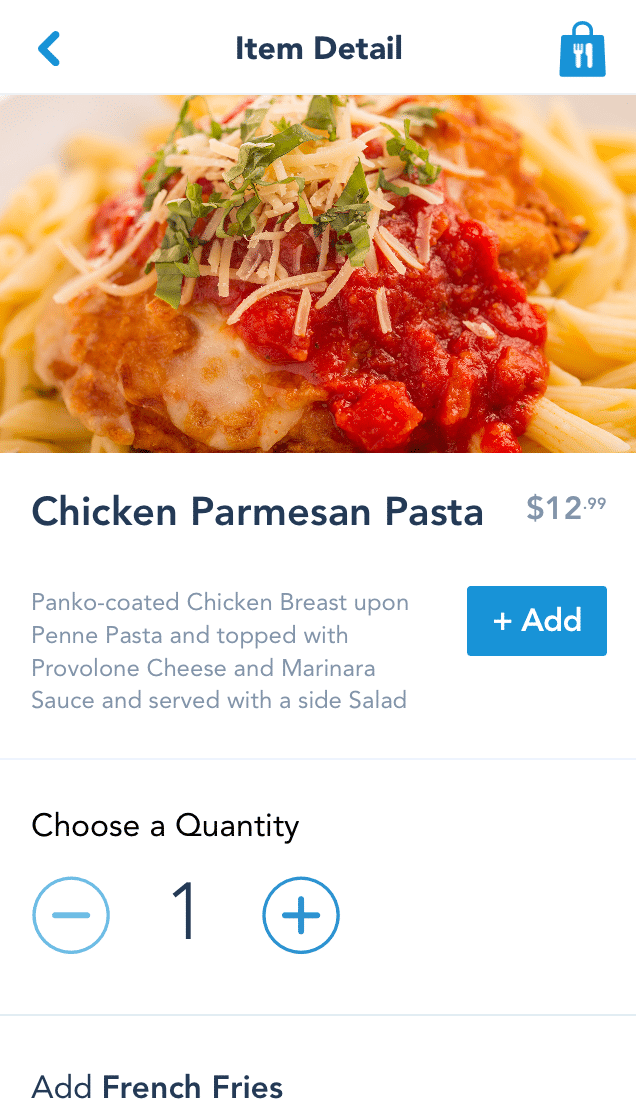
7. Finalize Your Order
Once you are done selecting all of your meals, you’ll have to go to your cart to complete the purchase. You can open up your cart by either tapping on the bag icon at the top right corner, or by tapping on the “View My Order” button at the bottom of the screen.
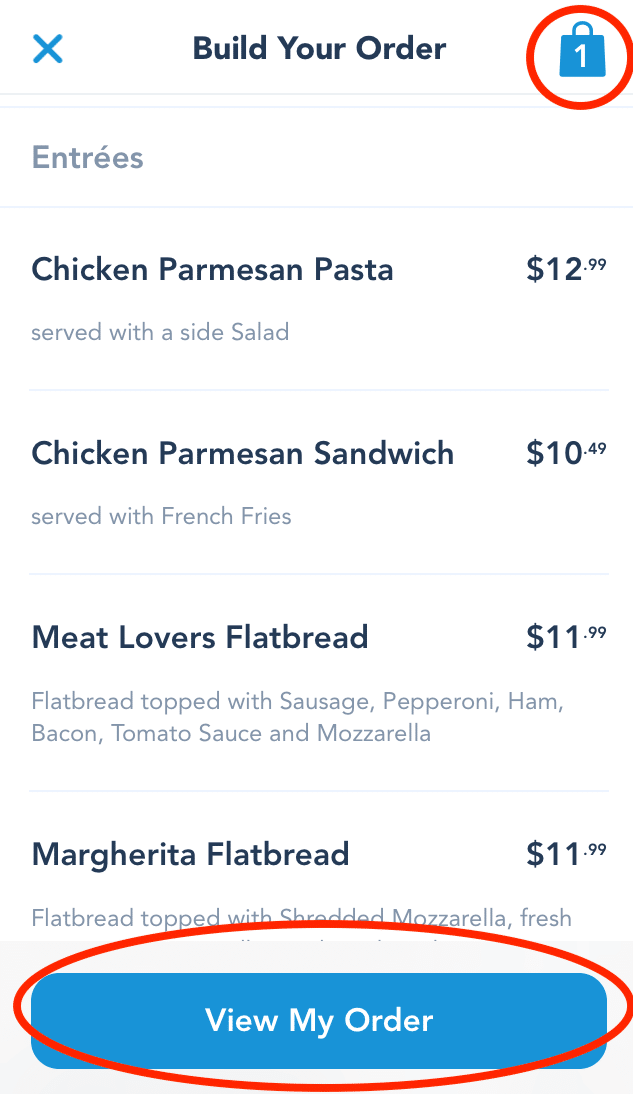
8. Submit Your Order
In this step, you will need to indicate how you want to apply payment, either you pay with a credit card or your dining plan credits. Once all that information is filled out, just simply tap on the “Purchase” button to complete the process
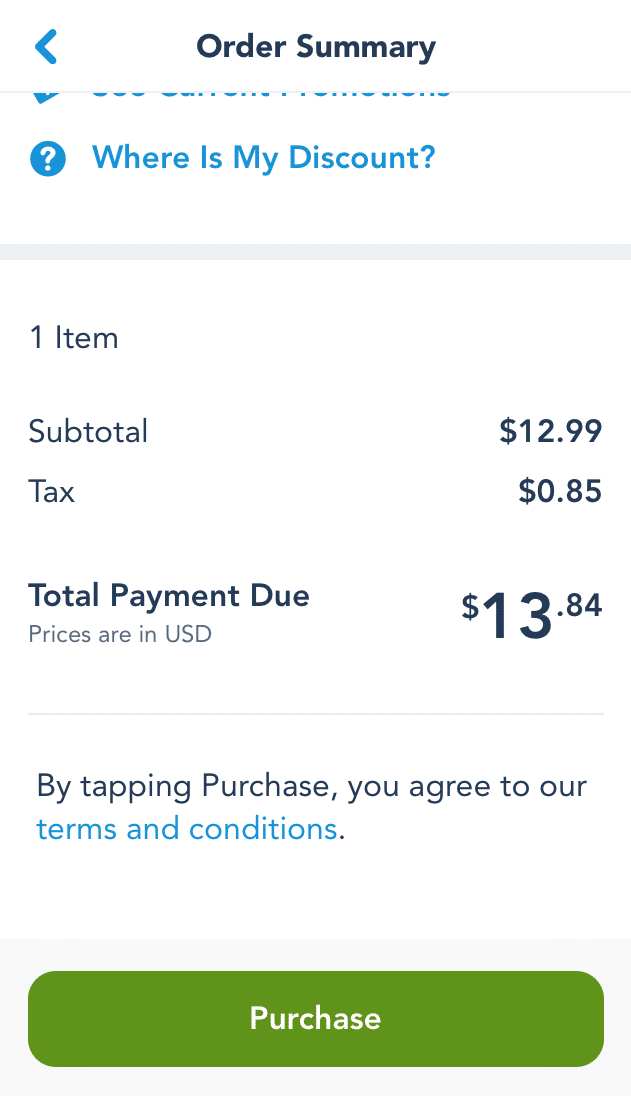
How To Retrieve Your Order
Each location has a designated mobile order counter, so you will want to locate it. If it is not obvious, then ask a cast member at the entrance, they will be able to direct you. Once you arrive at the restaurant, you’ll want to tap on the “I’m Here, Prepare My Order Button”. That will signal the kitchen to start preparing your food.
Once your food is ready for pick up, you’ll receive a notification in the app letting you know. The notification will give you an order number, so keep that information handy for when you go to the counter. If you are using the park WiFi, then you may want to keep checking in the app for the notification since the park WiFi is not always very reliable.
With your order number, you just walk up to the mobile order counter and pick up your food. Super easy and you avoided all the lines in the restaurant!
My Thoughts
This is one of my favourite features in the My Disney Experience app. Anything that helps me spend less time standing in line is highly rated in my books. On my last trip, we went to Aloha Isle to get a Dole Whip. There was quite the line and it seemed to be moving slowly. I noticed that they accept mobile orders, so I got on the app and placed my order that way. I got to sit and relax while waiting for my dole whip, instead of standing in the hot sun with everyone else. I don’t think it sped it up, but it certainly was a more comfortable way to order. For that, I was really happy!
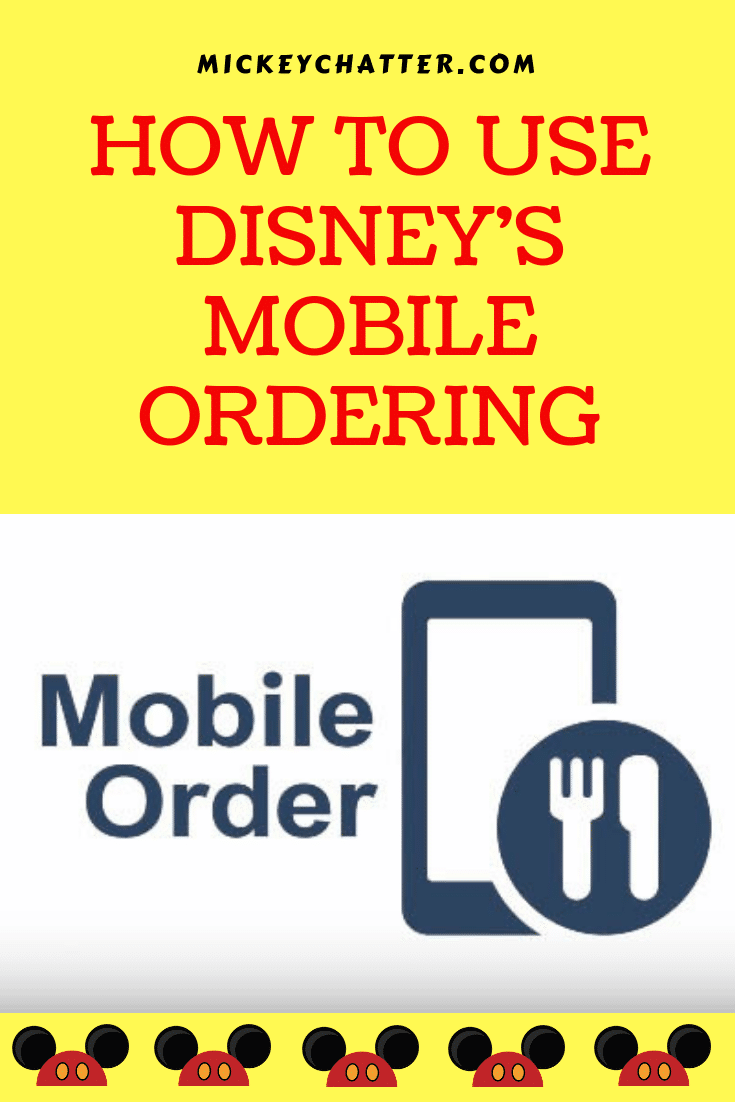
Have you used mobile ordering or will you give it a try on your next vacation? Let us know what you think of this handy little feature in the comments below!
Our preferred travel agency is Click the Mouse. They specialize in Disney destinations and will help you plan out all the little details. Best part is that their services are FREE when you book your vacation with them. Personalized service at no extra cost to you! To get a quote from a Click the Mouse travel agent, simply click on the quote button below and they will be back in touch with you:
Get a Quote from CLICK THE MOUSE
Laura is a mom of one adorable girl with a love of all things Disney. She traveled to Disney World with her family in 2010 and was hooked. They have since been a total of over 15 times. With all her knowledge of planning Disney trips, she now wants to share that with others. She loves giving guidance, tips and advice to others planning their magical vacation!