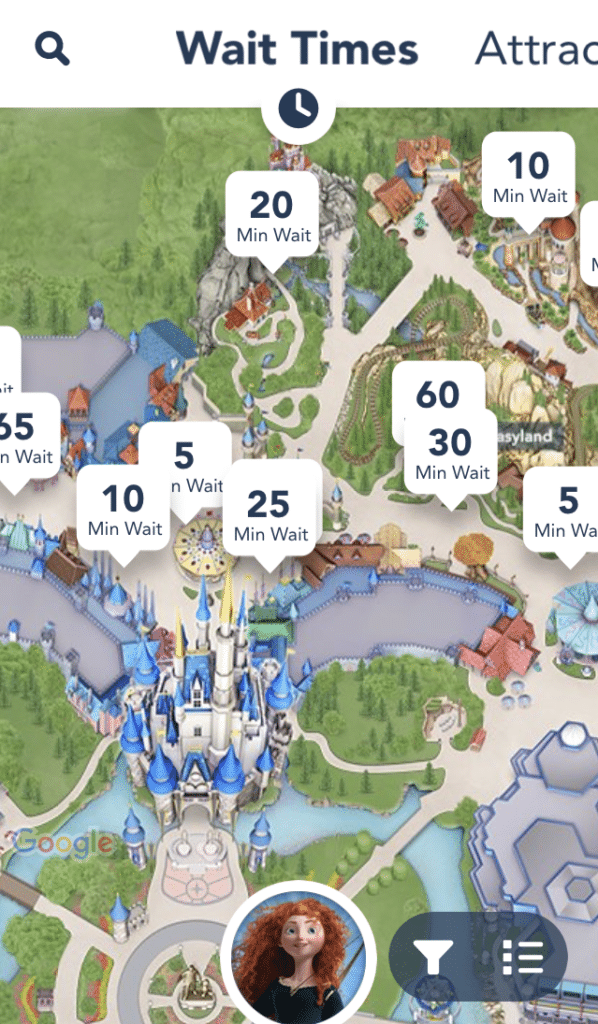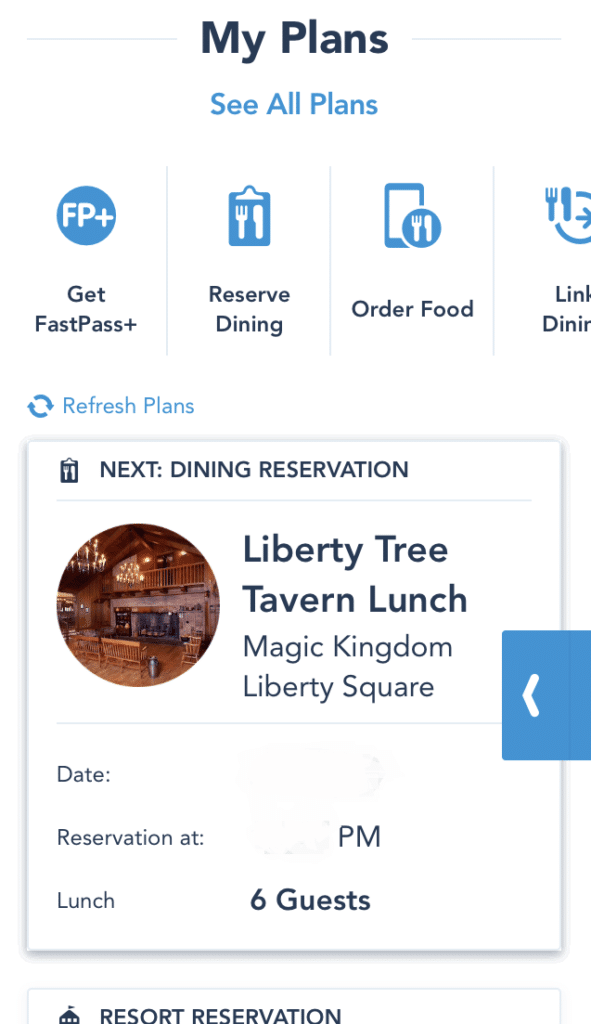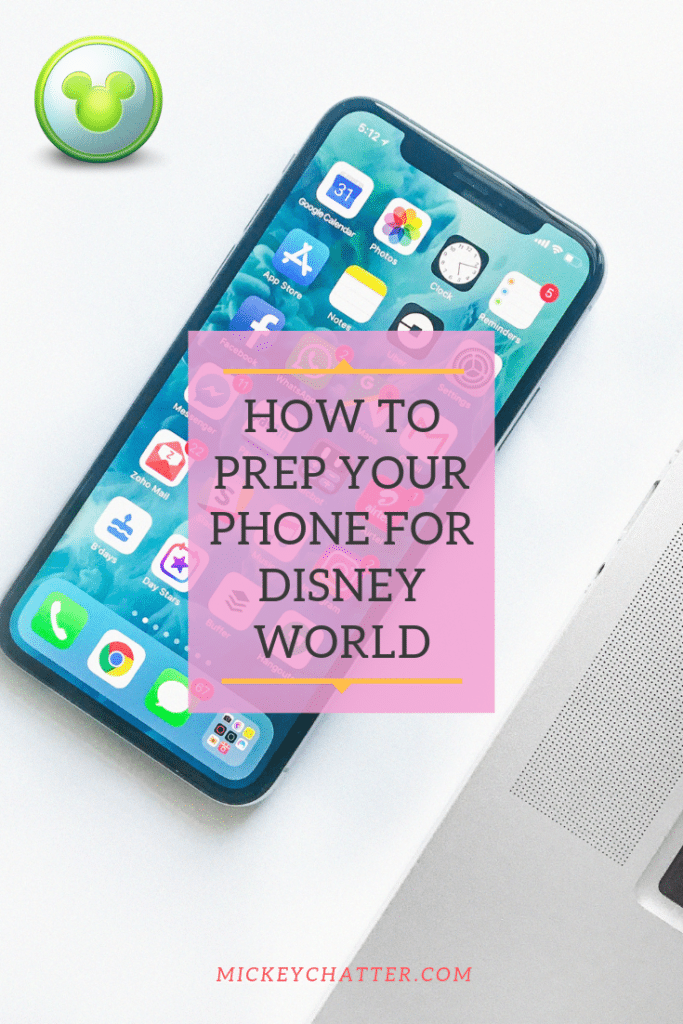While most travelers try as much as possible to unplug during a vacation, your phone can be a very important tool during a Disney trip. It serves a lot of purposes and you’ll really benefit by having your phone prepared to do what you need it to do. It is your camera, where you can store your schedule, manage all your Fastpasses and dining reservations, search for important information…. the things you will need your phone for are endless.
Since it is probably the most important tool you will have with you at Disney, I suggest taking some time before you arrive to properly prep your phone. There is nothing worse than running out of storage space or not having enough strong WiFi to download an app that may come in handy while on vacation. Here is what I suggest to do to get your smartphone prepped for your next Disney vacation:
Download My Disney Experience
This is hands down the most important app you will need while at Disney World. There are so many things you can do with it, but most importantly, it is how you can check on your Fastpasses and dining reservations. Further more, you can even select more Fastpasses via the app, which is way more convenient than trying to find a Fastpass + Kiosk in the park. Being able to do that right from your phone will mean that it won’t disrupt your touring and you’ll be able to get that next Fastpass that much sooner. For a full description of everything you can do with My Disney Experience, check out All the Benefits You Get With My Disney Experience.
Install Apps
While My Disney Experience is the most important app for Disney World, there are still a few others that you may want to install beforehand to make sure you have them available for use during your vacation. Here are some of the apps I often use while at Disney World:
Weather. The weather can change quickly in Florida, so it’s always good to know what’s coming so you can plan around it. Make sure to have a good weather app installed so that you can keep up to date on temperatures and any incoming precipitation.
Uber. If you want to go somewhere off Disney property or just skip taking the bus, you may want to have Uber as a backup on your phone. It’s very popular in the Orlando area and they do have an option with car seats, which is great for families with young kids.
Lyft. Another ride-sharing service, but this one includes access to Disney’s Minnie Vans. If you would like to use Minnie Vans on Disney property, then you will have to have the Lyft app, and make sure you set up your payment options in the app before you use it.
Google Maps. If you will have your own car while on vacation at Disney World, you’d best have Google Maps installed so that it can help you navigate around Disney property. Disney property in Florida is about the same size as the city of San Francisco, so there are a lot of roads to navigate. Don’t get lost, have a maps app installed and ready to go, and you’ll be golden!
Dropbox. If you don’t have a lot of storage space on your phone for photos, then make sure you have an app like Dropbox installed so that you can upload photos to your account and then delete them from your phone. It’s a great tool to use so that you can take tons of photos without them taking up any space on your device.
Heads Up. Need to keep kids entertained while waiting in lines at Disney? Heads Up is a fun family game that anyone can play and it really helps to pass the time while in line. Avoid meltdowns and keep everyone entertained with this fun app.
Play Disney Parks. Another entertaining app that will let you play games while waiting in lines. The games in this app are Disney themed and are specific to your location in the park. If you are standing in line at a Toy Story ride, then the games available to you in the app will be Toy Story related, lots of fun!
Take Screenshots of Important Information
While the functionality of the My Disney Experience app is great, its reliability isn’t always at the same level. Nor is the reliability of the WiFi in the parks. For that reason, I always suggest taking screenshots of all your Fastpasses and dining reservations. That way if you are having trouble accessing the app, you can always refer to your screenshots as reminders of what you have coming up.
Also, if you have any electronic Disney gift cards in your email, take screenshots of those as well. It is much easier to pull up the screenshot to scan the barcode rather than trying to access it in your email if you are having trouble with connection/WiFi.
Enable Find My Phone
Make sure you are prepared in case you lose your phone. Enable the Find My Phone feature so that you can track it if you do misplace it, or even worse, if someone steals it. You can then at least have a chance at recovering it if your phone is still on.
Clear Space
Before you leave for vacation, give your photos and videos a clean up on your phone. Transfer as many as you can to your computer or external hard drive, so that you can delete them from your phone. That will give you maximum space for as many photos/videos as you’d like during your vacation.
Portable Charger
There is nothing worse than running out of power on your device in the middle of a park day. This can be avoided if you bring along your own portable charger. You won’t ever have to worry about running out of power and most of them are small, so easy to carry around.
Alternatively, Disney also rents out fuel rods. The ballpark cost is about $30 and you can swap them out as you need them. You rent it once and then you can go to any fuel rod machine in the parks/hotels and swap out for a new one when the power runs out. This does sound convenient, however I have heard from users that these fuel rods do die pretty quickly and it can be hard to get a full charge from them. Probably best to bring your own portable charger to be on the safe side.
Get a Roaming Plan (International Visitors)
If you are traveling from outside of the United States, then you will want to research what types of roaming plans are available to you. While you will have access to free WiFi at the parks and hotels, sometimes it isn’t enough and you need more. If you think you may need to make any calls or send texts, then best to have an affordable roaming plan set up on your plan so that you don’t incur any $$$ costs.
Get Familiar With Your Camera
Like most visitors, your phone will most likely serve as your photo taking device. Make sure you are familiar with how it works before you travel. Play around with it at home before you leave so that you feel 100% comfortable using it while at Disney so you can get great photos.
Our preferred travel agency is Click the Mouse. They specialize in Disney destinations and will help you plan out all the little details. Best part is that their services are FREE when you book your vacation with them. Personalized service at no extra cost to you! To get a quote from a Click the Mouse travel agent, simply click on the quote button below and they will be back in touch with you:
Get a Quote from CLICK THE MOUSE
Laura is a mom of one adorable girl with a love of all things Disney. She traveled to Disney World with her family in 2010 and was hooked. They have since been a total of over 15 times. With all her knowledge of planning Disney trips, she now wants to share that with others. She loves giving guidance, tips and advice to others planning their magical vacation!